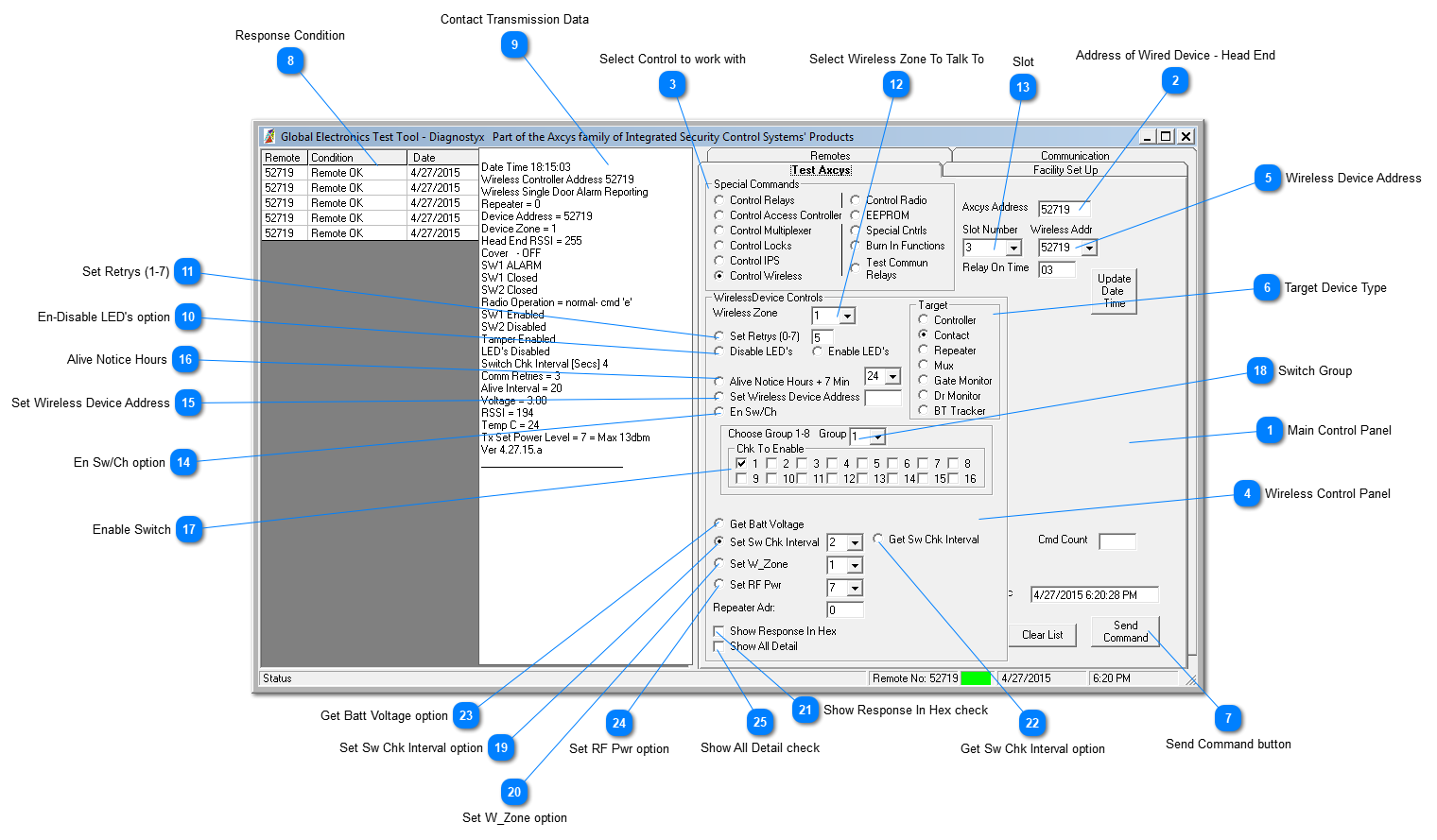Global Electronics Test Tool - Diagnostyx
 Main Control Panel
|
|
 Address of Wired Device - Head End
|
|
 Select Control to work with
Select kind of device you what you want to work with.
|
|
 Wireless Control Panel
Wireless Control Panel
|
|
 Wireless Device Address
|
|
 Target Device Type
|
|
 Send Command button
|
|
 Response Condition
|
|
 Contact Transmission DataDisplays what the Contact has transmitted to the Head End/System Controller and decoded.
|
|
 En-Disable LED's option
|
|
 Set Retrys (1-7)
|
|
 Select Wireless Zone To Talk To
Used only when sending commands TO a wireless device. Default zone is 1.
|
|
 Slot
Default is 3; does not need adjustment.
|
|
 En Sw/Ch option
|
|
 Set Wireless Device Address
|
|
 Alive Notice Hours
|
|
 Enable Switch
Select which contact switches to enable. Multiple switches allowed only on multiplexed systems.
|
|
 Switch Group
|
|
 Set Sw Chk Interval option
|
|
 Set W_Zone option
|
|
 Show Response In Hex checkIn most cases, this is never used outside of Globals Lab
|
|
 Get Sw Chk Interval option
|
|
 Get Batt Voltage option
|
|
 Set RF Pwr option
|
|
 Show All Detail checkIn most cases, this is never used outside of Globals Lab
|
|