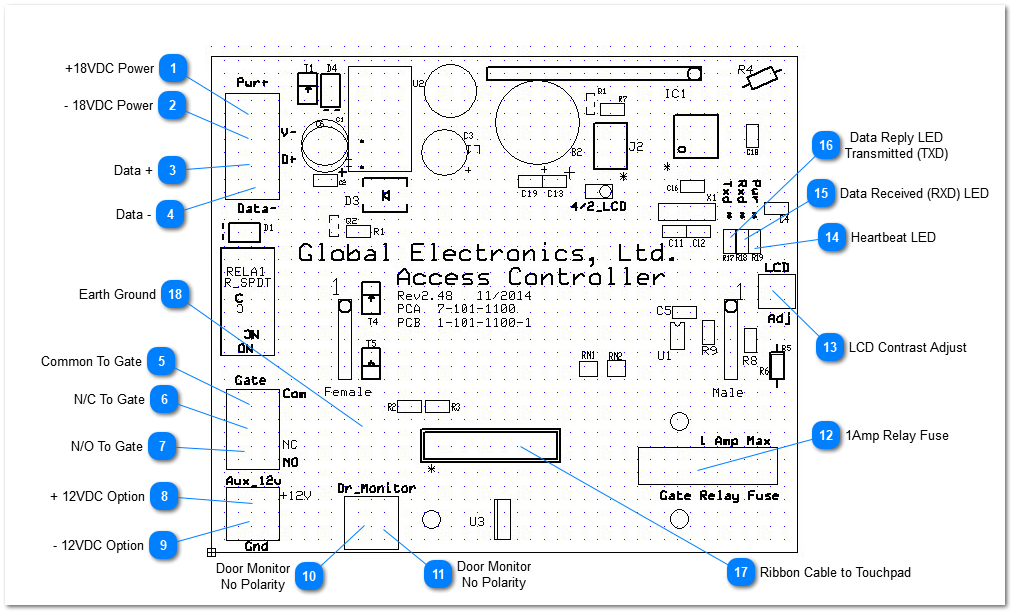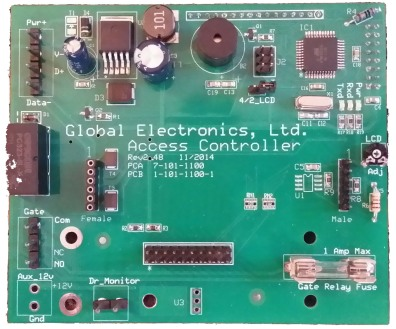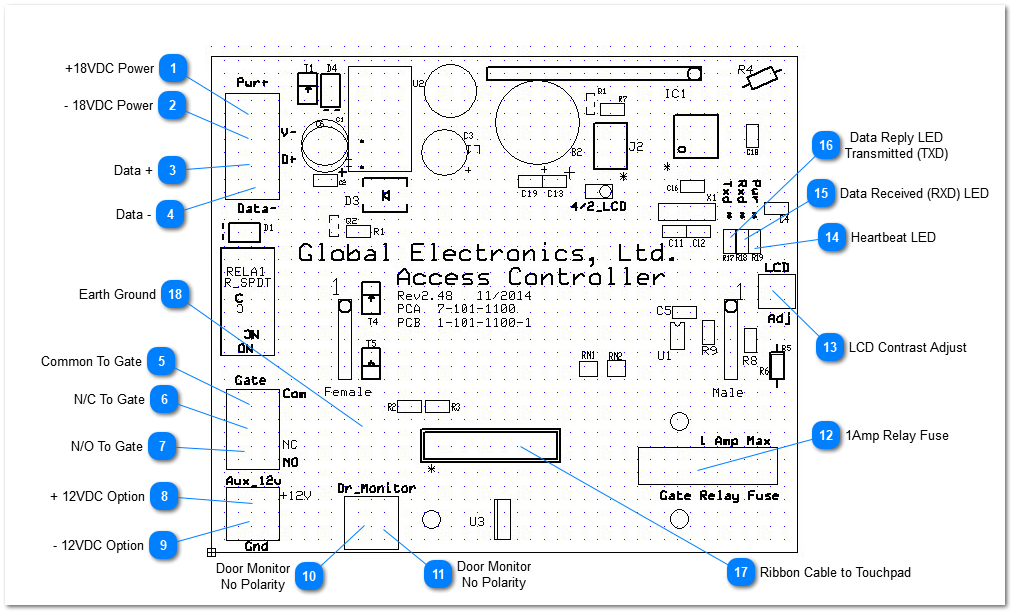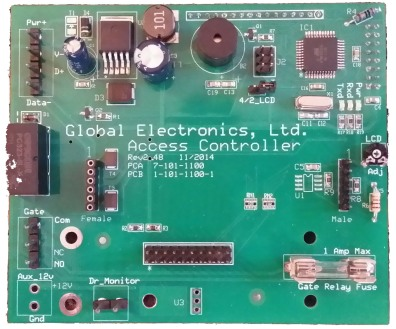Board Connection Drawing & Descriptions +18VDC Power
Power cable and Data cable should be 18AWG Stranded shielded with a drain wire. The Drain wire should be attached ONLY to the Ground Lug inside the rear of the case.
|
 - 18VDC Power
Power cable and Data cable should be 18AWG Stranded shielded with a drain wire. The Drain wire should be attached ONLY to the Ground Lug inside the rear of the case.
|
 Data +
Power cable and Data cable should be 18AWG Stranded shielded with a drain wire. The Drain wire should be attached ONLY to the Ground Lug inside the rear of the case.
|
 Data -
Power cable and Data cable should be 18AWG Stranded shielded with a drain wire. The Drain wire should be attached ONLY to the Ground Lug inside the rear of the case.
|
 Common To Gate
Two wires need to go to the Gate. Normally these are Common and Normaly Open (N/O).
|
 N/C To Gate
Common and this Normally Closed (N/C) connection pin are typically used when Magnetic Door Locks are utilized.
|
 N/O To Gate
Two wires need to go to the Gate. Normally these are Common and Normaly Open (N/O).
|
 + 12VDC Option
Provision for this is provided only when an LEF Intercom or Pin hole Camera are ordered.
|
 - 12VDC Option
Provision for this is provided only when an LEF Intercom or Pin hole Camera are ordered.
|
 Door Monitor
No Polarity
This is an optional feature that allows a door contact to be connected
|
 Door Monitor
No Polarity
This is an optional feature that allows a door contact to be connected
|
 1Amp Relay Fuse
This 1Amp fuse is used to protect the on-board Dry Relay Contact from surges or excess power provided by the Gate Operator.
|
 LCD Contrast Adjust
EclypX keypads are shipped with the LCD adjusted for best contrast. This however can change due to temperature and humidity changes. To adjust this setting, using a small screwdriver turn first one way, then the other to find the optimum setting.
|
 Heartbeat LED
This Light Emitting Diode (LED) blinks periodically or may stay on depending on the model and version of board you have. It is a simple indicator that the micro-controller 'brain' is working.
|
 Data Received (RXD) LED
This LED blinks whenever data is received by the device. It will go on whether the data is intended for this device or any other device so long as the data is of the correct form.
|
 Data Reply LED
Transmitted (TXD)
This LED blinks whenever data is Transmitted by the device to the System Controller. It only blinks when the device is replying to a message from the System Controller Software
|
 Ribbon Cable to Touchpad
This is the physical connection between the main board and the touchpad. There is polarity with respect to the end that plugs into the Touchpad.
|
 Earth Ground
Global normally provides a green ground cable with ring terminals from this point. The other end of the ground wire should be attached to the ground lug inside the rear of the case. See grounding for more details and warnings concerning proper grounding.
|
|